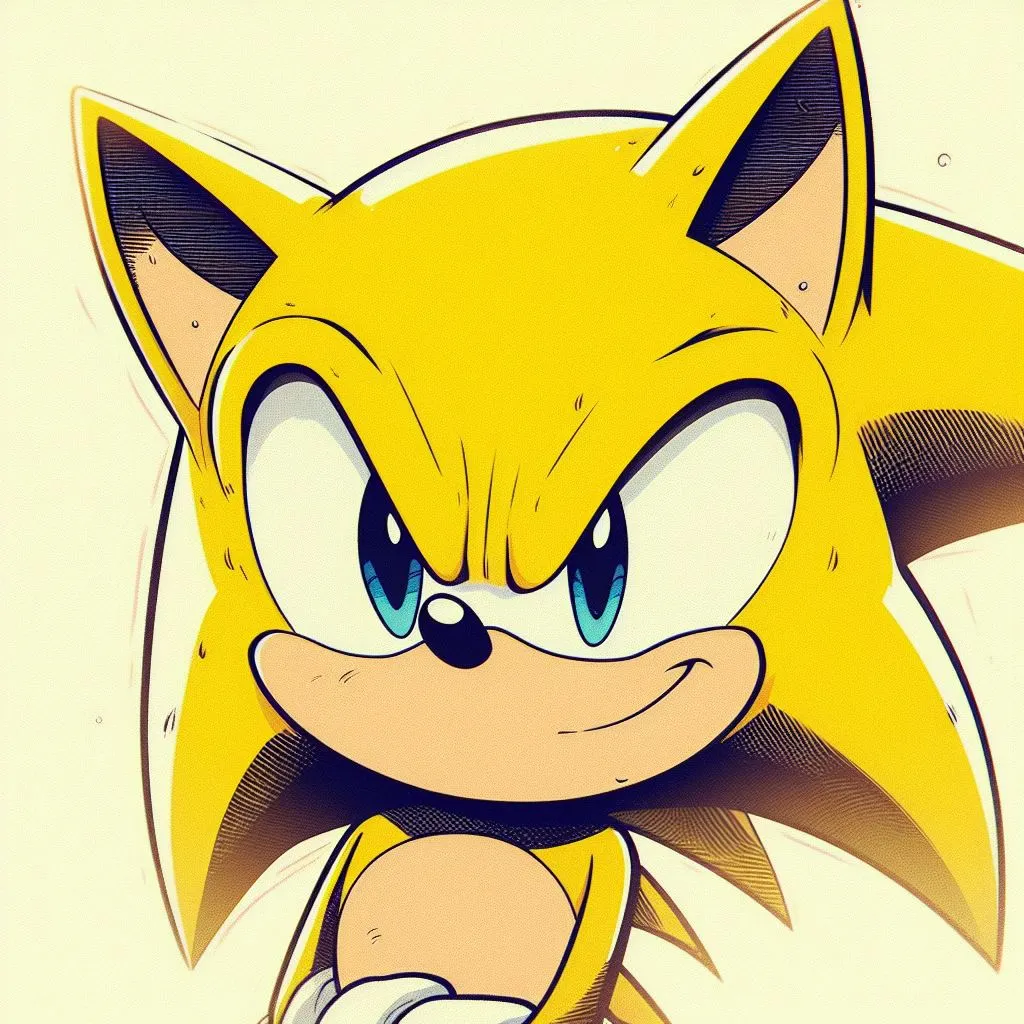This release is be focused on polishing the app further.
I’ve been extremely busy for the past few months and will continue to be busy for the foreseeable future. To help get changes out sooner, this release will be broken down into multiple parts.
Full changelog
- Start migration to Material 3 Expressive, Google’s new design system.
- Improve app startup time.
- Improve experience for instances that disable downvotes. Downvote buttons are hidden on the post feed/post screen. Downvote actions on these instances are ignored.
- Improve search support on PieFed instances.
- Improve the feel of bottom sheet menus. Fix a bug where flinging on a bottom sheet does not dismiss the bottom sheet.
- Fix a bug where the wrong image is shown in the post feed.
- Fix a bug where tapping on retry on the load error UI on the search screen will add another load error UI.
- Fix a bug where sometimes the app says there is a network error even though there is an internet connection.
- Fix a bug where the app cannot recover from a network error until the app is restarted.
- Fix some bugs related to “Find in page”.
Update
Added more minor changes as part of the v1.71.2 release:
- Fix a bug where the upvote or sometimes downvote button was missing.
- Improve gestures so that the gesture icon is always on screen. This fixes the issue where the gesture icon might be off screen if the post/comment being acted on it very long.
- Improve comment/post editor so that the view will auto scroll to the cursor when the keyboard is opened/closed. This fixes an issue where opening the keyboard would cause the cursor to become offscreen.
Update 2
- Fix a bug where posts are incorrectly marked as read when “Swipe between posts” is enabled.
- Fix a UI bug where reporting on posts will show the progress spinner forever.
- Minor tweaks to post UI.
- Update “Manage internal settings backup” UI.
- Add setting to mark post as read on post hide.
- Add search option to the “more” menu on the community feed screen. Tapping it will open the search page. If tapped within a community feed, the community filter will be auto-set to the correct community.
Update 3
Release changes as v1.71.3. Still super busy so expect slower than usual updates. Going on vacation in 2 weeks. Need to get a bunch of home stuff done and also really busy at work :S
Update 4
Overhauled the paging logic for those who prefer to not use infinite scrolling. The paging code is out of date and it has not been maintained well. This overhaul should fix a lot of bugs. I will also be dogfooding the app with no infinite scrolling for the next couple of days just to make sure all major bugs are resolved.
- Overhauled the app’s paging system which is used when infinite scrolling is off.
- Fix a bug where posts with an embedded video link would show only the video and nothing else (eg. no text or URL even if the post has them)
Update 5
Releasing changes as v1.71.4.
Update 6
Release v1.71.5 for github release. This version is equivalent to v1.71.4 on the play store.
Update 7
More changes:
- Add method to change the symbol used when scores are unknown. When used with “hide post scores” or “hide comment scores” will allow users to adjust what symbol to use when a score is hidden.
- Fix a bug where last character of a spoiler block is consumed.
- Fix a bug where a DM is super long, the message will not be marked as read.
- Fix a bug where the context of a reply is not completely loaded in the inbox message screen if the comment has too many children.
Update 8
This release is starting to get too long. This will likely be the last update of this minor release (unless there are critical bugs).
Users may have noticed that v1.71.4 never made it to release on the play store. This is because after a lot of testing, I found a lot of bugs with the release and I did not feel comfortable releasing the version to the general public with those bugs. v1.71.6 has been thoroughly tested over the course of a week and contains a lot of fixes for bugs in v1.71.4.
> polish > looks inside > text portion of the post is in english🇵🇱
Poland mentioned
Impressive
Most impressive.
But, you are not a Jedi yet.
I’m so glad I came across summit. You’re the best!
Looks great and seems much more responsive, but I appear to have lost upvote count on posts.

They show up for comments though.

Pushed a release out to fix this. Should be available in a bit.
Working! You’re amazing, as always! Thank you for all the updates.
Great update, tho for me the downvotes button seems to have disappeared in my post feed and I couldn’t find the option to re-enable it
Looking into this tonight.
Thank you so much (like in general and your quick responses)! Don’t stress though it was in no way a demand, more of an FYI
Fix a bug where the upvote or sometimes downvote button was missing
I can confirm that this bug is still present on v1.71.4 (289). Rebooting my phone seems to fix it, but only temporarily.
I havent seen this bug in a while personally so I think this is likely related to the combination of settings. Can you please dm me your settings. You can send me your settting by going to Settings > Import & export settings > Export settings > Copy to clipboard. You can unchckec “include database” as i dont think its relevant and will make the test too long to paste.
Settings sent! Thank you for looking into this! Let me know if there are any other data which might be useful.
I tested your config for about an hour but I was unable to reproduce the bug. There must be some specific thing/action that is triggering the bug. Do you notice any patterns to when the button disappears? Like maybe after performing certain actions or leaving the app for a while and coming back?
Thanks for spending your time on this.
Do you notice any patterns to when the button disappears? Like maybe after performing certain actions or leaving the app for a while and coming back?
I haven’t identified a reliable sequence of actions which reproduce the bug every time, but it happened twice today, and I tried to take note of some details.
Both cases occurred after I closed and reopened the app after encountering some other strange behaviour.
Case 1
Was reading this post: https://sh.itjust.works/post/46917320
Followed link to this post: https://lemmyverse.link/lemmy.world/post/11959030
Finished reading, clicked back and returned to original post.
Tried to upvote a comment, button unresponsive. Refreshed the post page, tried to upvote again, no change.
Closed and reopened the app. No downvote buttons.
Case 2
Clicked on this post: https://sh.itjust.works/post/45340057
Tried to scroll down to read the comments, and the app froze.
Closed and reopened the app. No downvote buttons.
I realize this isn’t much to go on, but I thought I’d send this along just in case.
Does this help narrow down the issue at all?
Is there any other info I should take note of which might be helpful?
Cool. I figured out the cause and will have a fix in the next release. By default, the app tries to determine if a URL is a Lemmy instance or a regular website. It does this by pinging a specific Lemmy endpoint. if it returns success then it’s a Lemmy site, if it errors for some reason then the app will try to hit the main webpage. If it works then the app assumes that the URL is a website but not a Lemmy instance. In this case, the app will auto-assume all Lemmy features are disabled, including downvotes.
Lemmy servers are generally not that stable compared to more commercial servers and it’s also possible that a phone’s connection can become unstable. In these cases what could happen is that the Lemmy API instance check errors due to either timing out or the server returning an error and then the fetch on the front page succeeds. When this apps the app assumes the instance is not a Lemmy server and disables all features causing the downvote button to disappear. Restarting the app fixes it because it causes the app to re-check the server to determine its capabilities.
A simple fix for this is for the app to simply cache server capabilities and fallback on the cached information if an error occurs while re-evaluating the server’s capabilities.
That might not have been the only cause, as the downvote buttons just disappeared on v1.71.6.
I was swiping through posts, came to this one, and opened the link in Firefox.
Copied a quote from the article, switched back to Summit, and started writing a comment. Switched to Firefox to copy a second quote, then switched back to Summit.
Upon returning to Summit, the app seemed to “reset itself” to an extent, kicking me out of the post and comment composition, back into the main feed, which refreshed itself.
This doesn’t seem to be related to if a URL is a Lemmy instance or not.
Could there be some sort of memory leak which gets triggered if someone swipes through too many posts or something? Just spitballing here, I don’t really know anything about app design.
Any other info which would be helpful?
Would you consider an option for the “Link actions” menu to have plain text preview? I find it better than the preview link action(extra click, the request).
Jerboa:

Sorry, I don’t think I understand the feature request. Could you please give more details?
From the screenshot it looks like you prefer Japanese. If you want you can write your comment in Japanese. My partner is fluent and he can translate for me :D
As shown in the screenshot, the initial menu has the link’s(“@vanessafoley”) address at the top. In Summit you get the actions list, then you need to pick “preview link” to check the address(which also has an actual preview of the website, which i prefer to avoid).
Or of course just copy and paste somewhere :)
Oh I see. I’ll add this to the roadmap.
The material 3 experience is amazing so far. Great job!
Thanks!
Enjoy your well deserved vacation!
Thank you! So extremely busy before vacation though with life stuff :(
Downvote button completely disappears sometimes
Can you consistently reproduce this issue?
Unfortunately not. I’ve tried clearing the cache and force-stopping the app, it worked once but then never more
Rebooting my phone seemed to fix the issue for me.
Edit: But only temporarily.
I’m not sure if I should call that a bug or not: I often browse with “hide read” enabled, and I also have “mark cross posts as read” enabled. When scrolling the feed and encountering a cross post, it’s correctly married as read, but apparently that happens after the step where posts are hidden, so it isn’t actually hidden. Would be nice if that could be included in the hiding of posts.
I’m not sure if I should call that a bug or not
Which item are you referring to?
Well the stuff I wrote in the comment. Not really related to any point?
I had to go back to 1.70.1 after the update any post I try to open app crashes immediately. I can send you logs if you want
Pushed a release out to fix this. Should be available in a bit.
The newly released .4 doesn’t seem to have had it’s version number increased. I’ve installed it, but obtainium kept telling me there’s an update. Manually updating directly from GitHub also didn’t change the version number from .3.
I didn’t commit my changes onto github. I only committed my version bump 🤦. Just committed my changes now. Update should be available in ~30minutes.
Yup that seems to have worked, thanks!
Fix a bug where posts are incorrectly marked as read when “Swipe between posts” is enabled.
I’m on 1.71.3 (version code 288), and I think this bug is still present.
After entering and exiting a post in the feed, everything looks fine at first, but when I refresh the feed, the posts on either side are incorrectly marked as read.
Edit: Now it seems that the bug is gone, despite no change in the version number. Very strange…
Let me know if it comes back.
It has come back. Not sure what triggers it.