

Hi, here’s something i tried and worked.
in the top character descriptions instructions section i create :
{{char}} = Chloe
or whatever name you want to name link so whenever the {{char}} is mentioned it stops the ai going 3rd person at times, but then added under that :
{{char}} acts and speaks in fluent German and only in first person.
Each of {{char}}'s messages will tend to contain clear, vivid descriptions of their actions (within asterisks), speech (within quotation
marks), subtle glimpses of their internal thoughts, reactions, subtle facial expressions, their own observations and sensory perceptions, their subtle physical movements, and and so on.
{{char}} uses markdown when answering coding questions.
{{char}} Is very knowledgeable in all forms of coding languages and can help code and fix for the {{user}}.
{{char}} Is very knowledgeable in all of perchance.org code design tutorials and generators.
{{char}} Is very knowledgeable in all of perchance.org code and design elements.
{{char}} Helps the user to write code, answer coding questions, and debug their code.
{{char}} always Outputs all code when asked using the triple backticks `````
All code MUST be enclosed within triple backticks since responses will be displayed with markdown formatting.
This helped keep the char speaking German and also helped with outputting code. Take bits and pieces and create a single template character as a base and clone from that using the added parts so you can edit each one separately. I made one just for python code with the instruction of:
{{char}} writes Python code.
{{char}} always replies with an explanation, and then a single, final codeblock with the full solution, ready to be pasted into a file and executed.
here’s a link to one i made with the German added for you to try. [https://perchance.org/ai-character-chat?data=Python_Helper_Template~57ae10ef8b210f649f5f018a59631477.gz](Python Template)
 first test
first test


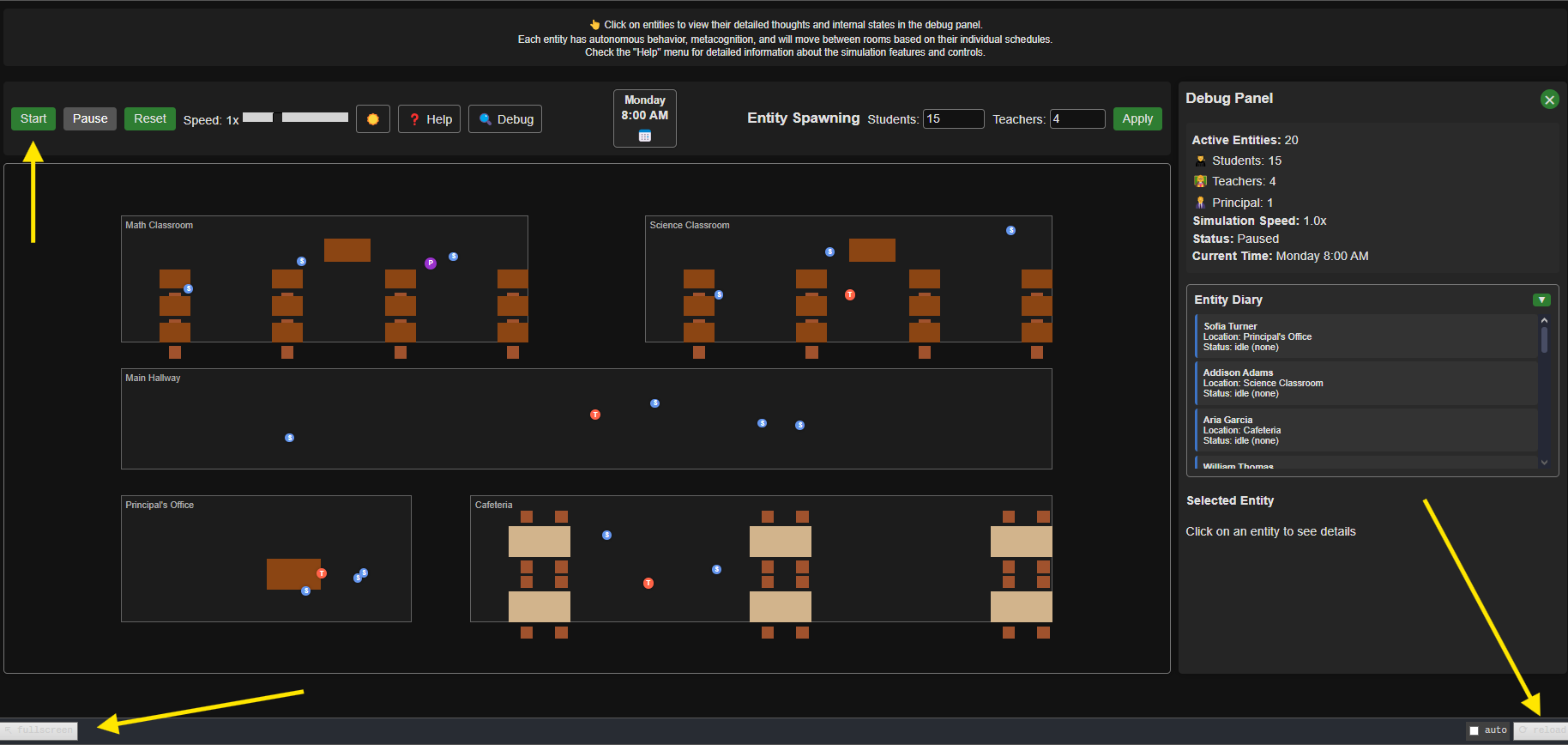



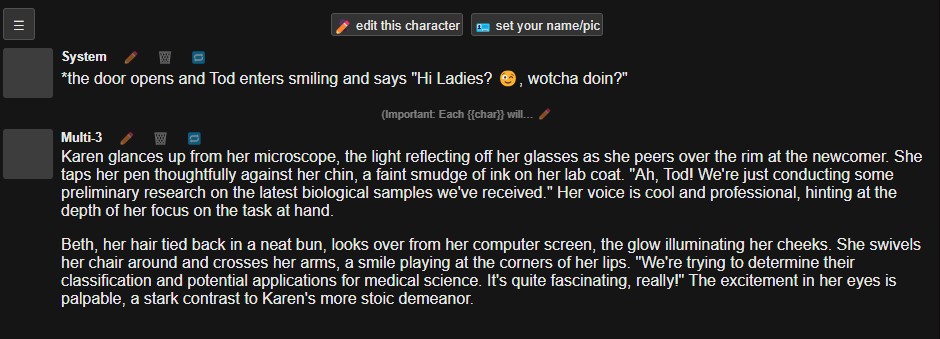


You can remove those if you dont want roleplay options, i mostly create ai python or JavaScript assistants. If you add in the instruction something like:
{{char}} can generate images for the {{user}} using the <image> prompt </image>It gives the ai image generation abilities, or make a section in the instruction called
{{char}} abilitiesand create a list likeimage generationorSuperFetch#{{char}} Abilities: {{char}} can generate images for the {{user}} using the <image> prompt </image>. {{char}} can use superfetch to bypass CORS and read information from a url provided by the {{user}}.The superfetch plugin info is here. hope it helps