

The size of the iPhone X was the best for me. Not too big, not too small, 5.8 inches is the way 😇 (Said as a user of iphone 13 mini, which I find slightly too small)


The size of the iPhone X was the best for me. Not too big, not too small, 5.8 inches is the way 😇 (Said as a user of iphone 13 mini, which I find slightly too small)


I downloaded the app just to see what the interface looked like and when I got to the app, it turns out that you can’t access the app without automatically signing up for a subscription (even though there’s a free trial period, for me this is clearly a redflag).

Capslock + the letter, thats all
What workaround are you talking about ? I can easily type ÉÈÇÀÙ without any workaround 🤔
As an azerty user, I don’t see the issue with the uppercase accent letter. It’s super easy to do on linux, no?
I replied to another comment:
However, I just noticed that my 4 RAM sticks weren’t exactly the same (I didn’t build the PC).
This image comes from the CPU-X software.
2x Kingston 99U5428-063.A00LF
2x Kingston KF3200C16D4/8GX
They are all configured in the same way:
- Type : DIMM DDR4 Synchronous Unbuffered (Unregistered)
- Size : 8Go
- Speed : 3000 MT/s (configured & max)
- Tension : 1.2V
I think it could be coming from here, knowing that I don’t know anything about BIOS settings so it could also be coming from a bad setting in the bios.
The Finals is a really demanding game because the destruction of buildings in the game is impressive. Otherwise, I’ve tried several versions of Proton or applying launch options but nothing in particular happens, neither good nor bad.
I use a single SSD on the M2 port (the one for the OS + files). My games are stored on an SSD connected via Sata.
Otherwise, my monitor supports AMD FreeSync (I don’t know if that’s what you’re talking about in relation to VRR).
However, I just noticed that my 4 RAM sticks weren’t exactly the same (I didn’t build the PC).
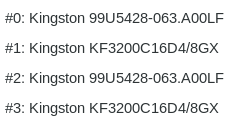
This image comes from the CPU-X software. 2x Kingston 99U5428-063.A00LF 2x Kingston KF3200C16D4/8GX
They are all configured in the same way:
Honestly, the case isn’t bad. I have 3 fans in the front, two on top, and one in the back. (Properly oriented, of course)


As a light user of the drive, I find that Proton Drive is clearly the worst product from Proton. I use the office-focused functions very little, but I really find that the photo part is quite lacking.
On one hand, the transfer speed is quite slow, and on the other, the functions are extremely limited. Between the inconvenient interface, no search options, no folders, no information on the exif metadata, etc…
Moreover, I think that even if the storage space for photos should be allocated from the drive’s storage, it is necessary to create a separate application dedicated to the photo gallery. It is not natural to have to click on a file logo of the Proton Drive app to access your gallery.
In the meantime, I will stick with ente.io because it is the only truly convincing alternative to Google Photos in terms of features, compatibility, speed, and simplicity…
As a Gnome/GTK enthusiast, I really love Geary. I think it’s the email client that integrates best with the Gnome environment!